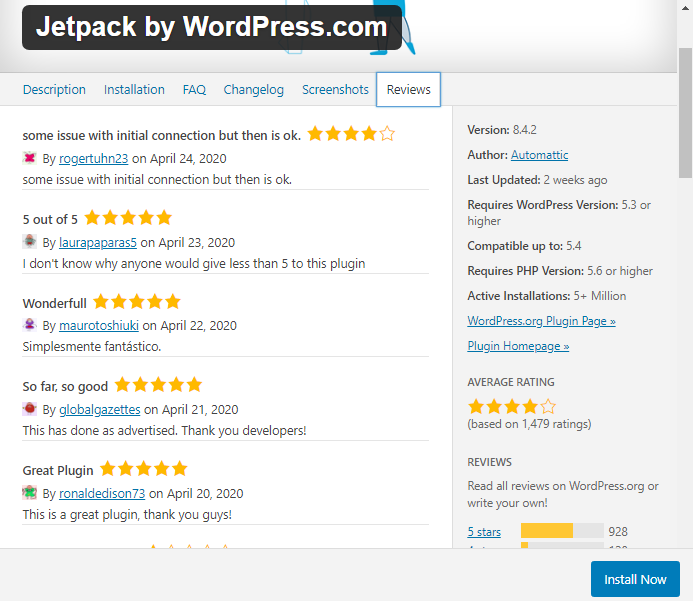SEO, WordPress, and the Search Engines
Since the first part of this SEO blog, I’ve been talking about WordPress. If you are new to all this, then you might have been wondering what is WordPress. And should you choose WordPress for your SEO effort? This second part will answer all your questions. Keep on reading to find out.
WHAT IS WORDPRESS?
WordPress is a powerful and effective web publishing platform. It is a cloud-based, open-source free tool and also one of the most popular content management systems (CMS) used by many on the World Wide Web.
Millions of businesses worldwide have adopted WordPress, and its popularity is continuously increasing. The primary reason: Is that WordPress is an SEO-friendly platform that can be managed easily. It is not just easy to use, but is also fun and efficient as it can be started with a basic design website concept with little or no knowledge of coding will work. With WordPress, you can learn to build your website from scratch. The best part is, you don’t even have to learn coding to make a visually appealing and professional-looking website. Its popularity is well-deserved. In addition to knowledge of best SEO practices one can bring in the best quality traffics to their website.
NOTE: You can visit this link to download the new version of WordPress https://wordpress.org/download/
Features of WordPress
- Cloud-based system: WordPress was a cloud-based system before that was even a buzzword! It means that all of the data like files, login information, and content, are stored on the Internet and they can be accessed at any time, from any place, and on any computer.
- Open-source technology: WordPress is also an open-source technology meaning anyone can use the software. Not just that, anyone can get access to the source code, study it, and change it or improve it to come up with something new. And then they can also distribute the new software or plugins that they’ve developed.
- Collaborative online community: Another feature of WordPress is that it is a collaborative online community where thousands of coders and software developers come together and share their knowledge/codes with all other members.
- Content Management System: As mentioned earlier, WordPress is a powerful content management system that gives you the flexibility of creating, adding, or editing content without having to worry about other parts of the website being affected by it. And to do so, you do not need a web developer or need to learn code.
- Customizable themes and templates: WordPress allows the designers to upload new themes, and enables you to search across thousands of free as well as paid themes. You don’t have to start by reinventing the wheel. You can simply download and install a suitable theme for your personal or business needs.
- Countless plugins, and widgets: WordPress does not just provide themes for you to start building a website, it also provides several plugins (refer to Figure 1.1) and widgets that fulfill various other purposes from SEO to e-commerce. By combining themes with plugins and widgets, WordPress works on a whole another level by providing you with countless opportunities.
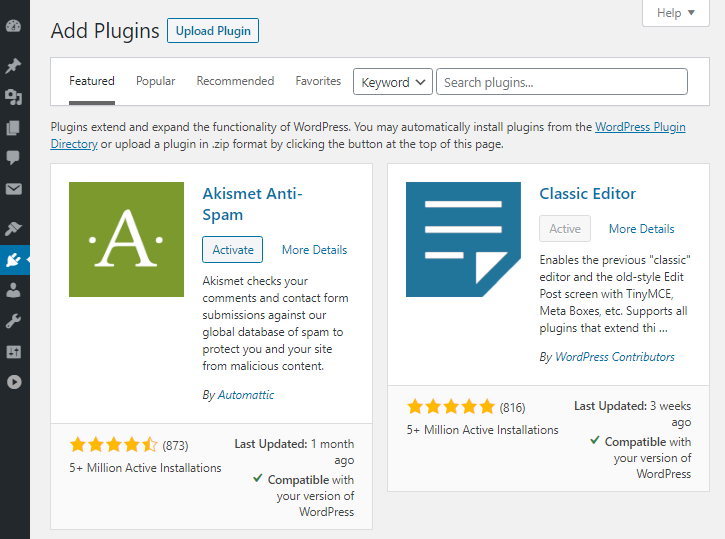
IS WORDPRESS GOOD FOR SEO?
Now that you know what WordPress is, I’ll discuss whether WordPress makes it easier to carry out SEO. With technological advancement, anything is possible. But when programming reliability is the goal, SEO flexibility is often sacrificed. In other words, when hard-core programmers are given the job of building websites, there is no doubt that they will meet all the programming goals. However, their job is done there and they care very less about the SEO goals. WordPress, on the other hand, is not only SEO-friendly but also makes SEO execution a lot easier than other platforms.
WordPress naturally handles, not all, but most of the SEO efforts for you. It has a system that generates compact and fast-loading code that search engines love. Because of its numerous downloads worldwide, it is familiar among search engines, which aids in search spidering. WordPress is a speedy platform where you can build bigger, better sites in no time with the help of pre-built themes and plugins. It also automatically builds descriptive URL strings with the help of permalinks which further benefits SEO.
WordPress Architecture
WordPress employs a sound architecture that helps display pages reliably and quickly. In the early days of HTML, each content on a web page was displayed through the use of markup tags such as <font face=”arial” color=”red”>Text example</font> to display text in the arial font style with the red text color.
But one of the problems of this approach is that these kinds of markup tags have to be repeated several times to ensure that when those contents are edited in the future, other parts of the remaining contents are not affected. For example, if there are 10 paragraphs then the markup tag for font style might have to be written 10 times in each paragraph. Though the reliability of this approach will be high, efficiency will decline due to the higher number of tags. It means that the browser will take a longer time to process the tags and thus, the page will take longer to load.
There is also another problem with the HTML approach. If you wish to change the font color from red to grey then you’ll have to go through every tag and edit them individually.
On the other hand, WordPress is based entirely on CSS. Declarations for every element on a web page can be made either at the head of the page or in an off-page text file called a stylesheet. This will eliminate the need for the repetition of tags as well as makes editing a lot easier. This means the page will load quicker and thus will rank better.
WordPress and Search Engines
WordPress first began its journey as a blogging/publishing platform. Now it has upgraded itself to a full-fledged content management platform. And it still has retained its distinguishing feature i.e. its speedy and agile publishing tool. WordPress allows you to create content faster than on other platforms and certainly faster than by using HTML tags.
We can say that WordPress is a very familiar site standard for search engines because of its excessive use all around the globe. To index the web page, the search spiders follow the navigation to go through the deepest files on the website. In this process, if they are unable to navigate properly then those files or pages will not be indexed. Because of WordPress’ familiarity and reliability to search engines, spidering errors rarely occur on sites made using WordPress. Also, search engines can crawl and index content on WordPress sites with ease. Faster and more thorough crawling and indexing mean that more of your content will be stored by the search engine.
WordPress Permalinks
WordPress has proven SEO-supportive plug-ins that only require form field inputs for SEO execution. And as mentioned above, the WordPress architecture is clean for spiders to crawl. For example, you might have visited websites with “messy” filenames and extensions, like lwww.example.com/index.php?page=2 for a home page when it should be as simple as www.example.com.
With WordPress’ permalink, you can automatically generate the latter URLs, which are not just easy to remember but will also rank better in search engines (refer to Figure 1.2). A permalink is simply a WordPress term that describes the URL for a particular page. Permalink gives you descriptive URL strings based on the title of the Page or Post, that search engines can follow with no effort at all. You can also change the URLs manually if it is necessary (refer to Figure 1.3). And not just ranking, this permalink also saves you a lot of coding.
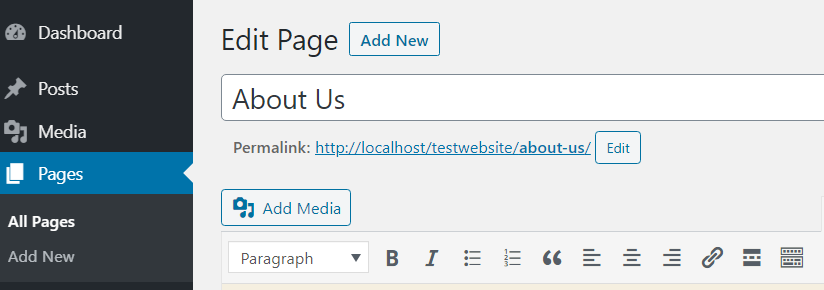
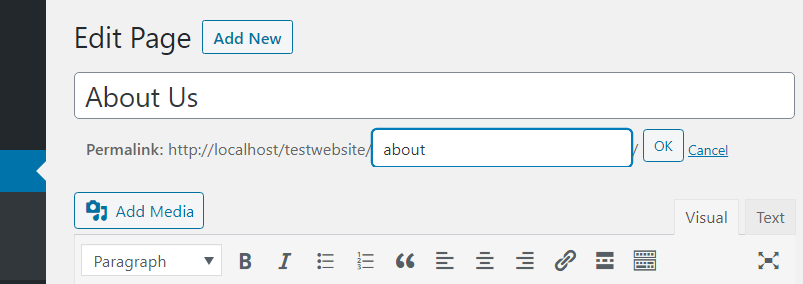
ASK YOURSELF THESE QUESTIONS BEFORE CHOOSING A PLUGIN
Now that we know a little something about how WordPress supports SEO, let’s dive into other SEO secrets. With the help of open-source developers and contributors, the WordPress community is consistently gaining popularity, both among users and developers. So are there technology offerings that are SEO-compatible with WordPress? Yes, there are more than a thousand. And some are worth using. But before choosing any plugin, you need to answer the following questions.
- First off, are you just experimenting? Or are you cautiously working on a live site and seeking a specific function? You need to keep your objective clearly in mind and protect your live site from crashing due to plugin experiments.
- Yes, there are thousands of SEO plugins available. But this does not mean that you should go out and check all those plugins individually by installing them. Instead, what you should be doing is that you need to search for a specific function that you want from your plugin and if you find it, install that plugin.
- Another trick is to look at the active installation, star ratings, and reviews of the plugins (refer to Figure 1.4). If the plug-in has thousands of active downloads but only one good review but another plugin has a few hundred downloads but has 70 good reviews then the latter plugin might be better. Similarly, a plugin with a 5-star rating but only one thousand downloads might not be as good as another plugin with a 4-star rating but one million downloads. You need to be able to use your judgment in these kinds of situations.

Figure 1.4: Active Installations, Reviews, and Ratings for Jetpack Plugin - You also need to keep in mind how old or how new the plugin is. If it was released recently, can you afford to be their experimentation batch?
- Is the plugin releasing its updates frequently? As WordPress is continuously releasing newer and updated versions of itself, other plugins also need to do so to ensure that it runs perfectly without any bugs or errors.
- You would also want to check your existing plugins for specific functions before searching for another plugin to perform that same function. For example, your SEO plugin might already have sitemap.xml and in that case, you don’t need another separate plugin to perform that job.
- Are you searching for a plugin for a job that you can easily perform without a plugin? For example, you don’t need a separate plugin exclusively to perform SEO of page titles. You have other ways to get the result.
- Are you just working on plugins and losing track of which plugin is used for what purpose? Be sure to install new plugins one at a time and also keep track of what was installed when and for what purpose. If several people are working on the backend, then this becomes even more important.
ESSENTIAL SEO TOOLS, PLUGINS, AND WIDGETS FOR WORDPRESS
You know what to do before installing and activating a plugin on your website. Though I cannot exactly say what kind of plugins you should be installed in your WordPress, because every one of you will have different requirements, I can take names of the most popular plugins and what their functionalities are.
- Akismet: Akismet is an anti-spam plugin that will help protect your site from hacks and crashes. It checks the comments and contact form for spam and prevents your sites from malicious content.
- Google XML sitemaps: As your WordPress site grows, so does the number of codes, text, images, and other media files. And you already know what a larger website means, it will take longer to load. To avoid slow response time in WordPress, you can invest some time in optimization. A sitemap.xml file captures the structure and pages of your website and then when submitted, the XML (Extreme Markup Language) file communicates those structures to the search engines.
Often the sitemap file is gathered and crawled by the search engines automatically, without your knowledge. But when you are optimizing a new website, you want to make sure that you submit a correct sitemap file. Once your sitemap is submitted, search engines can regularly crawl it. Several WordPress plugins are available which generate and submit such sitemap.xml files. Google XML Sitemaps is a plugin that will automatically generate XML sitemaps for better search engine optimization. It will ensure that your pages will load quickly and efficiently, which in turn will leave your visitors happy. - Google Analytics: It is a web analytics service offered by Google that helps you to keep track of various web activities of your visitors like session duration, bounce rate, viewers’ location, pages per session, etc. You can integrate your Google Analytics account with your site and keep track of your site visitors. It helps you to make new strategies according to the report. For example, if most of your visitors are from the Kathmandu area then you can target the ads to that area in the future.
- Social Sharing Widgets: You might also want to direct your website visitors to your social media accounts. There are plugins available for this purpose as well. Major plugins include Sociable, AddToAny, SocialShare, and ShareThis. Incorporating some of these social functions in your website is very crucial to SEO in the modern context. With a good social media strategy, you can achieve backlinks as well as traffic. Visitors can leave positive comments or reviews on your social sites which aids SEO results.
- Backup Buddy: This plugin allows you to migrate a WordPress site from one server location to another. It will let you download every content, theme, format, media item, etc., and then upload everything in another location. You don’t have to worry about building the website again.
Courtesy: Trilogy Digital Pathshala – Best SEO Training in Nepal